A new year has just begun and resolution making is in full force all around the world. We live in an age where we have access to the best ever resources to aid our productivity, and yet it doesn’t seem to have impacted our resourcefulness much. But you could change all of that this year. Approach the problem of wastage of time with a clear plan and make your smartphone your ally in jumpstarting your productivity by downloading the right apps.
There is, however, a slight problem of redundancy with apps. We download many and use just a few. The rest keep lying there, taking up valuable space. Since productivity is all about making the most of what you have, you need to start by deleting every ‘productivity’ app that you haven’t used in a couple of months.
Too many options = confusion. Hence with this post we are bringing to you the best apps in the productivity department. These are all rather simple to use, which is how it should be, and don’t overlap with each other (if you discount apps listed for different operating systems).
We are also only discussing free apps here as I find the idea of paying for apps, quite frankly, ridiculous. And luckily we don’t have to since the free app space is huge, very very useful, and has almost everything covered.
So let’s get to it!
Tasks
For: Android
We went through a number of calendar and to-do list apps but finally settled on this one because of one major feature – it’s integrated with Google tasks!
There are many apps out there that will give you lovely interfaces and great features to make task creating fun and useful. But if you use a Gmail account, you are better off using an app that draws from that account of yours for seamless task setting. Eliminate having to open multiple windows – one for the calendar, one for your email, and another for your notes. Tasks will do all of it for you in one place.
It’s easy to use and has a clean and simple interface. It syncs with multiple Google accounts so that you can easily access any email to retrieve information needed for setting a task. A major time saver.
Google Keep & One Note
For: Android, Windows 8
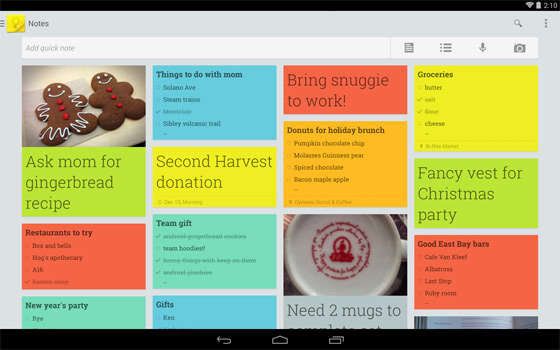
Two of the best note-taking apps out there. Type out the note, speak it, or take pictures and annotate them. One Note comes pre-installed on Windows phones but Android users can also access it by downloading it for free. I’m of the mind it’s best to use only one note-taking app and store all of your notes there, in one place. Otherwise things get too scattered and one faces the same problem as they do in real life – of leaving bits and pieces of information here and there.
Google Keep as well as One Note are very simple to use and both have cloud backup so that you can access your notes from anywhere. One Note comes with loads of features, but it could get a bit too much for some. Depends on your preference. Try them out and choose whichever you find more at home with. iPhone and iPad users can’t go wrong with Evernote – still the best note-taking app in the iOS ecosystem.
Asana
For: iOS, Android
Asana is a lovely little app that packs a lot of punch. Its versatility means you can use it the way you want to, whether for personal or professional reasons. It can be your personal note-taker or an excellent project management app for work that effortlessly switches between managing tasks and sub-tasks. Now your entire team can get on this and share their tasks, reminders, updates, and notes via this app. It integrates with your email, syncs in real time, backs up to the cloud, and can be shared with 15 teammates at a go.
Google Drive
For: Android
Having lost loads of data over the past few years, sometimes because the USB stick got corrupt or because the hard disk itself malfunctioned (tragic, I know), I have been very enthusiastic about the concept of cloud storage. Except that I had started using it even before that’s the name it got given. How?
Simple. Stored all my important documents (mine are usually in the form of Word files, PDFs, or spreadsheets) as drafts in my Gmail.
I have more than 300 saved drafts and all of that is accessible from anywhere. As good a cloud storage solution as you could get ‘back then’! But sorting through the drafts was a pain, which is why Google Drive has come as a much welcome accessory to Gmail. I’ve now moved all my drafts and sundry notes to Google Drive, where they are easily accessible from anywhere.
While I also have a Dropbox account, I prefer Google Drive to it simply because it’s synced with my Gmail — and almost everybody has a Gmail account! However, if you own an iOS device, Drop Box is your best cloud storage app.
Get S**t Done!
For: Android
Yep, there’s actually an app called that. And you know what, it works like a charm! A no-nonsense, tough talking app that kicks you where it would hurt the most (figuratively speaking) so that you can finally stop checking baseball scores and get back to work.
Well, essentially it’s a reminder app but without all the fuss of a typical reminder app. You time your tasks and set consequences and rewards for them. Timing your tasks helps your focus from wavering and actually gets more done hour by hour. Give this fun app a try and find out for yourself if you can finally stop wasting time!
Image credits:
https://lh6.ggpht.com/6ODrumF5eGy-JLVZvO9BsaAdcDhKy_ijjxkjeV_HUlj9KuCyhpVVB0G28kMYhl0d4Q=h900-rw
http://farm9.staticflickr.com/8114/8637598848_fde2d51ff9_o.jpg
The post Top 5 Apps to Boost Your Productivity appeared first on Goal Setting Guide.

